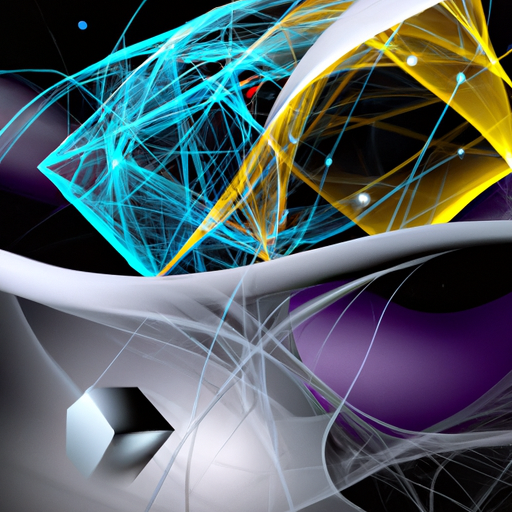Arc’s Revolutionary Mobile Browser Now Available on Android
The digital landscape is constantly evolving, and with it comes an array of tools that reshape how we interact with the web. In an exciting development, Arc has launched its much-anticipated mobile browser for Android devices. Designed to redefine the mobile web experience, this “better mobile browser” promises speed, security, and a seamless user interface that stands out among its competitors. This article dives into the unique features of Arc’s new mobile browser, its impact on Android users, and how you can get started today.
Key Features of Arc’s Mobile Browser
When Arc set out to create a mobile browser, the goal was to prioritize the user experience. Here are some standout features:
- Speed: Arc’s developers have optimized the browser for blazing-fast performance, ensuring quick loading times and smooth navigation across websites.
- Privacy Settings: With rising concerns over data privacy, Arc’s mobile browser offers robust security features that give users full control over their online footprint. Enhanced tracking protection and an intuitive privacy dashboard mean you can browse with peace of mind.
- Intuitive User Interface: The sleek, minimalist design of Arc’s browser makes it easy to use, with customizable settings that allow you to tailor the browser to your preferences. Navigation is streamlined, making it perfect for both casual browsing and in-depth research.
These features combine to make Arc a strong contender in the world of mobile browsing, enhancing every interaction you have with the web.
How Arc Enhances the Android Browsing Experience
Arc has built its reputation on providing exceptional browsing experiences, and the Android version of its browser is no different. With seamless integration, it offers features that optimize performance specifically for Android devices:
- Cross-Platform Integration: Arc’s mobile browser supports integration with other Android applications, making multitasking a breeze. You can effortlessly switch between apps while maintaining efficient browser performance.
- Superior Web Compatibility: Thanks to its advanced rendering engine, Arc ensures compatibility with all major web technologies, delivering rich content without any display issues or slowdowns.
- Resource Efficiency: The browser is designed to be resource-efficient, conserving battery life and reducing data usage, which is crucial for users on the go.
These enhancements ensure Arc provides an exceptional browsing experience that stands out on the Android platform amid other browsers like Chrome, Firefox, and Opera.
Getting Started with Arc on Android
Ready to transform your browsing experience? Here’s how you can get started with Arc on your Android device:
- Download: Head over to the Google Play Store and search for “Arc Mobile Browser”. Click ‘Install’ to download the app onto your device.
- Setup: Once installed, open the app and follow the on-screen instructions to customize your browser settings. Take advantage of the initial privacy prompts to set your preferred privacy level.
- Explore: Familiarize yourself with Arc’s features by browsing the settings menu. Customize your home page layout, manage bookmarks, and explore themes and extensions available to enhance functionality.
With just a few clicks, you’re ready to start exploring the web with an innovative new tool at your fingertips.
Conclusion
In a world where mobile browsing is more important than ever, Arc’s new mobile browser for Android offers an unmatched blend of speed, security, and user-friendly design. By choosing Arc, you’re opting for a superior mobile web experience that keeps pace with your lifestyle. Don’t just take our word for it—download Arc today and discover a better way to browse.
With its innovative features and enhancements, Arc is set to become a favorite among Android users seeking a better mobile browser. Experience it for yourself and see why this browser is a game-changer in the mobile web space.