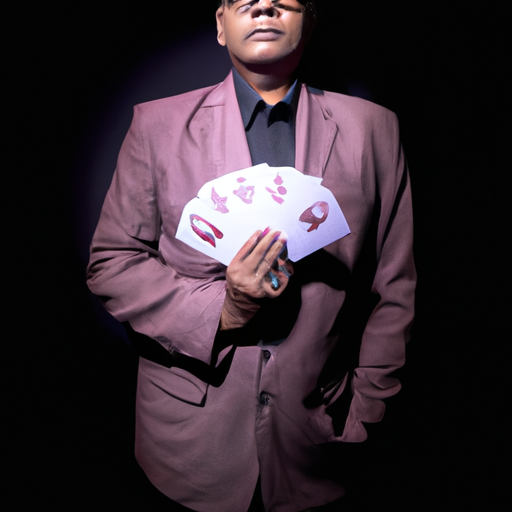Welcome to The Neural Net, your trusted source for AI insights tailored for both personal and professional growth. Today, we’ll explore the powerful integration of Zapier’s Formatter with ChatGPT, offering a hands-on guide to refining your AI-generated content.
The Need for Formatter in ChatGPT
While ChatGPT is a powerful tool, its outputs might sometimes require a touch of refinement. This is where Zapier’s Formatter shines, allowing you to structure, split, or clean up the data to fit your specific needs.
Real-World Use Case: Crafting a Social Media Campaign
Imagine you’re a digital marketer aiming to launch a social media campaign for a new eco-friendly product. You use ChatGPT to generate catchy taglines, but the outputs have some unwanted characters or need to be structured differently for various platforms.
Step-by-Step Guide to Using Formatter:
- Set Up Your Zapier Task: Begin by naming your task “Formatter by Zapier” for clarity.
- Generate Your Content with ChatGPT: Use ChatGPT to create your taglines or content. For instance: “Introducing our new ‘Eco-Product’ – A step towards a greener future!”
- Integrate Formatter:
- Choose the ‘Text’ event in Formatter.
- Use the ‘Replace’ function to remove any unwanted characters. For our example, you might want to remove the quotation marks around ‘Eco-Product’.
- Splitting Content for Different Platforms: If you have a longer description generated by ChatGPT and want to use snippets for platforms like Twitter, use the ‘Split Text’ function. This allows you to break down the content and use specific segments.
- Finalize and Implement: Once formatted, your content is ready to be used across different platforms, ensuring consistency and professionalism in your campaign.
Conclusion
Zapier’s Formatter, when paired with ChatGPT, offers a seamless solution to elevate the quality of your AI-generated content. Whether you’re a marketer, content creator, or business owner, mastering this integration can significantly enhance your digital presence.
For more hands-on tutorials and insights on AI, automation, and integrations, dive into our extensive content at The Neural Net. Embrace the future of AI and harness its potential with the right tools and knowledge.