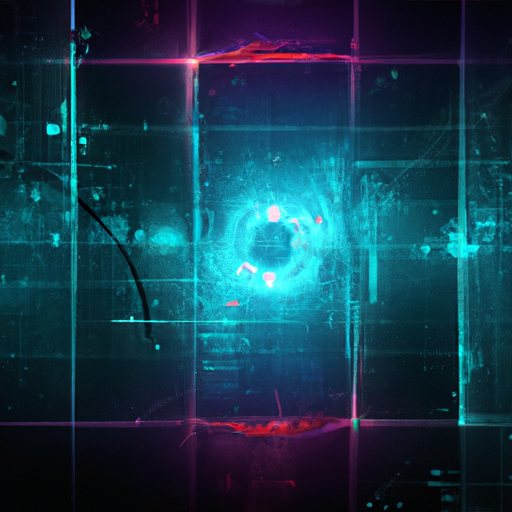A Buggy Samsung Smart Home Update Broke Old Galaxy S10 Phones, But There’s a Fix
Samsung Galaxy S10 users recently faced unexpected challenges due to a problematic smart home update that disrupted their phones. But don’t worry—if you’re one of the affected users, there’s a fix to get your device back on track. In this article, we’ll explore what went wrong with the update, its impact on Galaxy S10 users, and how you can restore full functionality to your phone.
Understanding the Buggy Samsung Update
Samsung’s latest smart home update was initially aimed at enhancing connectivity and functionality across its range of IoT devices. Packed with features designed to improve user experience with smart home integrations, the update promised improved automation capabilities and seamless interaction between Samsung devices. However, this update mistakenly became a headache for many, particularly those owning the Galaxy S10.
The issue arose when code changes meant for newer models conflicted with the Galaxy S10’s older software architecture. This resulted in system glitches, reduced performance, and, in some cases, complete service disruptions, leading to frustration among users relying on their phones for both everyday tasks and smart home management.
Impact on Galaxy S10 Users
Galaxy S10 users experienced a variety of problems post-update, ranging from app crashes and connectivity issues to battery drain and overheating. For many, crucial features like Wi-Fi and Bluetooth became unreliable, impacting not only communication but also the functionality of connected smart home devices.
These issues highlighted broader concerns about the compatibility of older devices with new software updates and raised questions about how technology companies address and prioritize these compatibility issues. Users also reported data loss, making it crucial for Samsung to address these problems promptly to maintain user trust and satisfaction.
Steps to Fix Your Galaxy S10
If you’re a Galaxy S10 owner dealing with these issues, here’s a step-by-step guide to get things back to normal:
- Backup Your Data: Before making any changes, ensure that all your important data is backed up. Use Samsung Cloud or another preferred backup method to prevent data loss.
- Update Your Phone: Samsung has been quick to roll out patches specifically for the Galaxy S10. Go to Settings > Software Update and check for any available updates. Download and install them to fix the bugs.
- Reset Network Settings: If connectivity issues persist, reset the network settings. Navigate to Settings > General Management > Reset > Reset Network Settings.
- Clear Cache: Consider clearing the cache from individual apps experiencing glitches. Go to Settings > Apps, select the app, and tap on Storage followed by Clear Cache.
- Factory Reset: As a last resort, performing a factory reset can sometimes resolve persistent issues. Remember, this will erase all data, so ensure a complete backup before proceeding.
Preventing Future Update Issues
To minimize disruptions from future updates, consider the following best practices:
- Regularly backup your data to avoid loss during unexpected glitches.
- Enable notifications for software updates so you can review feedback from other users before installing.
- Keep your apps updated to ensure compatibility with the latest OS features.
- Join online forums or subscribe to tech blogs to stay informed about potential issues with new updates.
If issues persist, contact Samsung support directly or visit a certified service center for assistance.
For more technical support, Samsung’s official website offers a wealth of resources, including troubleshooting guides and customer support options that can provide additional help tailored to your specific issue.
Conclusion
While software updates are essential for keeping our devices secure and up-to-date with the latest features, they sometimes come with unexpected challenges. It’s comforting to know that solutions are available and, with the right steps, the disruptions can be minimized. Staying informed and proactive about managing your device updates can ensure a smoother experience in the future.
Remember to share this guide with fellow Galaxy S10 users so they, too, can navigate these hiccups with ease and confidence. Stay ahead of technology troubles by being informed, prepared, and ready to act!